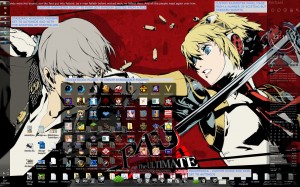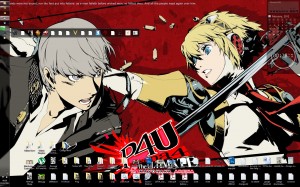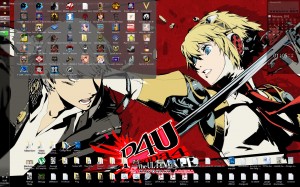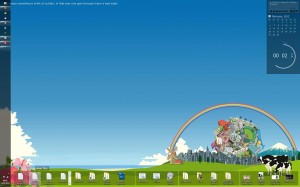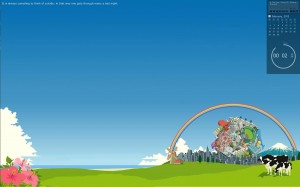Well I finally broke and re-installed Windows (you would think it could handle having all the hardware in the machine bar the hard drives switched but apparently not). As I was making (something) of a fresh start I thought it might be time to update my OS and desktop customisation. For a year or two now I’ve been using a combination of RocketDock (with some plugins), RainMeter and StartKiller for desktop customisation. I’ve also added a few custom registry entries to expand the power of the almighty context menu. The results of all this can be seen in the screen shots below:
While it was fine at the beginning as time went on I realised that I simply didnt make use of the majority of it. My computer use is split between sitting at my desk or sitting across the room. From across the room the rocketdock bar is hidden by my chair which makes it fairly useless, I could move it to the top of the screen but it looks fucking stupid there. The only thing I use RockedDock for was the games rollout and that functionality wasnt even native to RocketDock it was an add-on. Similarly I neither used nor cared about a lot of the information that my Rainmeter setup was showing me.
So the first thing to do was uninstall RocketDock and cut Rainmeter down to the bits I actually used. I also took this chance to include some further OS customisation by installing Teracopy, Teracopy is a replacement for Windows default file move and copy functionality. It is awesome, it add’s useful functionality like pausing, robust error reporting, etc. but more importantly it is much faster at copying and moving files than Windows is. It also seamlessly integrates with the OS and the context menu. I would very strongly suggest you install it. So that minor fiddling brings us to here:
I really wanted to retain the “rollout” feature that RocketDock had allowed me with my games shortcuts. I’d come across a program called Bins which seemed to offer the same functionality via the Taskbar. As I couldnt locate the demo version I ended up buying it (it was only three quid) I installed it and started trying to replicate my old RocketDock layout. Sadly it did not go well. While Bins basic functionality works quite well it lacks any real kind of customisation options and will simply keep pushing out icons in a horizontal row as you add them in.
Bins also totally fucks StartKiller, in the end I had to use a registry hack to remove the Start button, spacers to hide the clickable area and then StartKiller to hide that. Needless to say Bin’s simply wasnt going to work for me. Luckily I came across a standalone version of the RocketDock add-on I had been using,
I fucking hate cluttered Desktops, save your icons to a fucking folder! However the reality is that its simply handy to have some stuff on the Desktop. When I save things to sub-folders I have the tendency to forget all about them. But despite the utility of “using” ones Desktop I still find the visual clutter annoying. Then in comes Fences to save me. This program allows you to “fence” off various areas of your desktop into distinct areas which you can customise as you wish and use to organise your desktop clutter:
Which is nice and all, but the greatest thing about Fences, and the reason I would suggest everyone should download it, is that if you double click on your desktop it hides all icons and fences until you double click again. Which means you can have as much shit as you want on your desktop but after a simply double click its all invisible:
Both Fences and Standalone Stack play nice with StartKiller so you dont need to dick around with registry hacks and such. Though speaking of registry hacks I also added a few custom context menu options which allow me to generate file lists for folders (either simple or verbose) on the fly. If you are messing around with context menus, or simply want to customise the options a bit then you need to get your hands on ShellExView.
Listening to: Queen - Flash